HubSpot
Unidy provides a highly customizable, bidirectional sync of user and subscription data with HubSpot. The configuration for the sync is done by Unidy for you. All we need to know is which data you wish to be synced between the platforms.
With the HubSpot plugin, it is possible to sync Unidy Users to HubSpot as contact objects and Unidy Subscriptions as HubSpot deal objects. Read more about different object types in the HubSpot Knowledge Hub.
If you wish to use the HubSpot Plugin, please reach out to our team.
Subscription Sync to HubSpot
A Subscription in Unidy is an object connected to a User and associated with a service provider. They are most commonly used for displaying digital properties to users and managing access rights on different services.
If you are using HubSpot CRM, you can benefit from this sync by enriching your marketing data in HubSpot with Deals based on subscriptions in Unidy.
How Does It Work?
When a Subscription is created, updated, or deleted in Unidy, the respective Deal object in HubSpot will be either created, updated, or archived, depending on sync configuration. When a Deal object is created, the plugin will also try to create an association with the corresponding contact object. The subscription sync only works from Unidy to HubSpot. For syncing the other way around, you can make use of our Custom Workflow Actions.
Sync flow
The chart below shows what the sync process looks like when a new subscription is created in Unidy. It's similar for update and delete events.
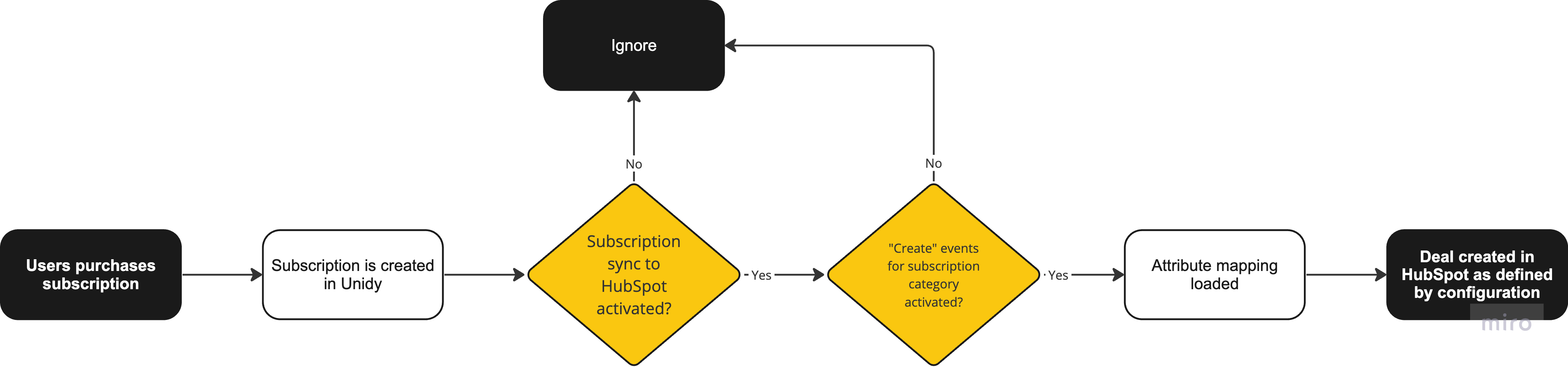
When initially activated, the plugin will enable sync for every subscription category and for all events that can occur on the subscription record. The plugin will also create default properties in HubSpot and sync all subscription attributes by default. However, sync rules can be customized for your specific case.
Handling of errors
Errors that occur during sync, such as not being able to create an association between a deal and a contact, will be shown in Sync conflicts.
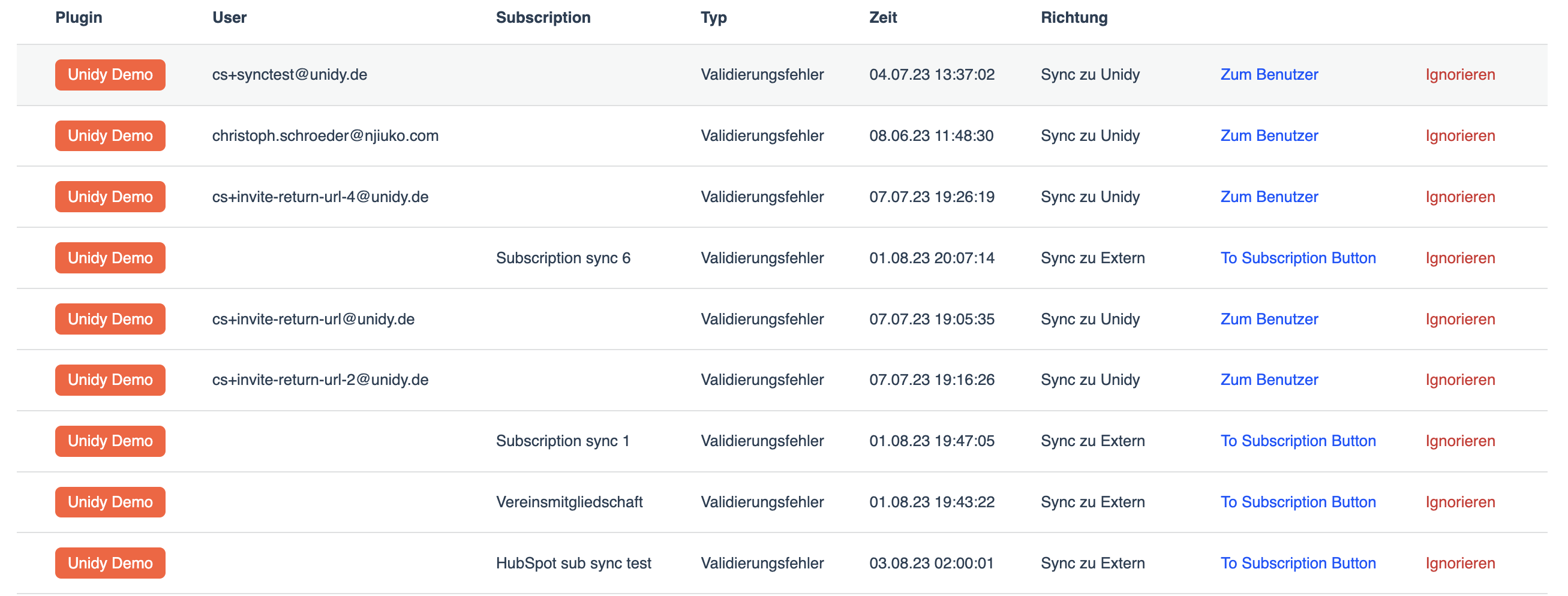
Customizability
Sync of subscriptions in Unidy to deals in HubSpot can be adapted in terms of events to be synced, deal pipelines, and attributes to be synced.
Handling of different events
Subscription sync can be enabled per Subscription Category, and for each category, it can be configured differently. For each category, it is also possible to define for which of the events (can be create/update/delete) the subscription will be synchronized to HubSpot. This means only the subscriptions belonging to subscription categories that you explicitly want to be synced will be synced to HubSpot, and you can also ignore some of the events for the chosen category. So you can granularly configure whether you want changes to records to be synchronized or not. If you want Unidy to create Deals in a specific pipeline, that can also be configured in the plugin.
| Subscription Category | Pipeline | Create | Update | Delete |
|---|---|---|---|---|
| Example Category | default_pipeline |
true/false | true/false | true/false |
Attribute mapping
Which subscription attributes will be synced to HubSpot and to which HubSpot deal object property can also be configured using the sync rules. Read more about sync rules here. By initializing the plugin, new custom attributes in HubSpot will be created for each of the standard attributes in HubSpot and added as default mappings.
| Name | Type | Description |
|---|---|---|
| created_at | datetime | Creation time and date of subscription |
| ends_at | datetime | Expiration date of subscription |
| id | text | Subscription ID (unique ID for each subscription) |
| metadata | text | JSON object with all added meta data |
| full_name | text | Description text |
| next_payment_at | datetime | |
| payment_frequency | text | One of the following options: [daily, weekly, monthly, quarterly, six_monthly, yearly, onetime, null] |
| payment_state | text | One of the following options: [payed, not_payed, null] |
| price | text | |
| reference | text | |
| starts_at | datetime | Time and date for start of subscription |
| state | text | One of the following options: [active, passive, inactive] |
| subscription_category_id | text | ID for the associated category |
| text | text | Description text |
| title | text | |
| wallet_export_pdf_url | text | URL that links to the PDF export (available if activated and information added for respective subscription) |
| wallet_export_pkpass_url | text | URL that links to the Wallet (.pkpass) export (available if activated and information added for respective subscription) |
Two-way sync
Note
This feature currently allows sync in one direction, from Unidy to HubSpot. To sync data from HubSpot to Unidy, we use Unidy's custom workflow actions.